


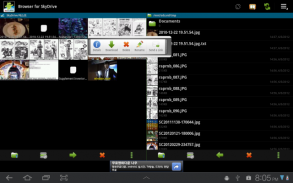









Browser for OneDrive(SkyDrive)

Description of Browser for OneDrive(SkyDrive)
Browser for OneDrive, previously known as SkyDrive, is an application designed for the Android platform that allows users to manage their files in Microsoft's cloud storage service, OneDrive. Users can download Browser for OneDrive to access, upload, and download files directly from their devices. This app facilitates the management of files stored in OneDrive, providing various functionalities for efficient use.
The app offers a secure login process that is conducted through Microsoft's Live website, ensuring that users' email addresses and passwords remain confidential. Once logged in, users can seamlessly access their OneDrive files. The interface allows for multi-selection of files, enabling users to manage multiple items at once, thus enhancing productivity.
Uploading and downloading files can be performed either in the background or interactively, offering flexibility depending on the user's preference. The app supports auto-upload of photos, making it convenient for users who wish to back up their images automatically. Additionally, users can create folders within the app to organize their files systematically.
The app features a dual-pane layout, which allows users to view and manage multiple folders or files simultaneously. This design is particularly useful for users looking to streamline their file management process. Thumbnails view is available, displaying files in a grid format, which aids in easily identifying images and documents.
Sharing files is made simple with the option to send links to documents directly from the app. Users can also browse shared folders, although this feature is limited to read and download access only. This capability is beneficial for collaboration, as users can easily receive documents from colleagues or friends without needing to grant full access.
For those interested in managing their audio files, it is important to note that the app does not support uploading audio files to OneDrive. Furthermore, features like the Mesh service for syncing folders and group folders are also not supported within the app. These limitations are essential for users to consider when planning their file management strategy.
The app's functionality extends to the management of shared folders, where users can view and download files shared with them. This makes collaboration easier, as users can access necessary documents without navigating away from the app. The app's design is focused on providing a user-friendly experience, enabling individuals to manage their cloud storage efficiently.
Browser for OneDrive integrates various features that cater to the needs of users who rely on cloud storage for their documents and media. The app's ability to handle multiple files simultaneously and its straightforward approach to file management make it a practical choice for those who utilize OneDrive regularly.
Users can enjoy the convenience of accessing their files from anywhere using their Android devices. The app ensures that essential files are just a few taps away, facilitating quick access and management. The focus on security during the login process adds an additional layer of trust for users concerned about the safety of their information.
For individuals who frequently upload photos and documents, the auto-upload feature significantly reduces the hassle of manually backing up files. This ensures that important memories and documents are safely stored in OneDrive without requiring constant attention from the user.
The dual-pane layout enhances the user experience by allowing for efficient navigation between different folders. Users can easily drag and drop files, making organization and management straightforward. The grid view for thumbnails allows for quick identification of files, particularly images, which can be beneficial for users who manage large quantities of media.
In terms of collaboration, the ability to share links to files simplifies the process of distributing documents. This feature is particularly useful for individuals working in teams or needing to share information with others quickly. The app does not compromise on functionality, offering a solid range of tools for managing OneDrive storage.
By providing a comprehensive set of features tailored for file management, Browser for OneDrive stands out as a reliable choice for users looking to access their cloud storage on the go. With secure login options and a user-friendly interface, individuals can navigate their OneDrive files with ease.
The app is well-suited for those who seek an efficient method to manage their documents and media while utilizing the capabilities of OneDrive. Features such as folder creation, multi-selection, and direct sharing enhance the overall usability of the app, making it a valuable tool for Android users.
For more in-depth information, users can refer to resources that detail the use and functionality of the app. These resources can provide additional insights into maximizing the benefits of Browser for OneDrive in everyday file management tasks.



























